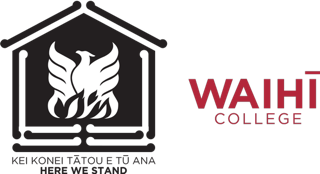Hours & Lesson Times
The Waihi College school office is open between:
- 8am – 4pm Monday – Friday (except public holidays and term breaks).
Waihi College run a 5 day timetable and the period times are as follows:
| Time | Lesson |
| 8:45am | Start of school - Ako |
| 9:00am | Period 1 |
| 9.50am | Period 2 |
| 10.40am | Period 3 |
| 11:30am | Lunch Break |
| 12.10pm | Period 4 |
| 1.00pm | Period 5 |
| 1.50pm | Interval Break |
| 2.20pm | Period 6 |
| 3.10pm | End of School |
Making Payments
Name: Waihi College BOT
Account Number: 02 0472 0019594 00
Code/Particulars: please put as much information as possible. If you are paying for something specifically, you can put what it is eg. ‘Year9 Camp FIRST NAME SURNAME’. If you are paying money towards your child’s account, you can put ‘Everything FIRST NAME SURNAME’.
Reference: please put your child’s FIRST NAME and SURNAME here.
If you have any queries about your account or how to make a payment, please contact reception.
BYOD (Bring Your own Device)
BYOD at Waihi College
Next Year, 2025, Waihi College will be moving to a fully BYOD model. BYOD stands for Bring Your Own Device. Students and teachers are working more and more with digital platforms for the distribution and completion of work in the classroom. By students having their own device, there is a seamless link between home and in school learning and the student can personalise their device to suit their own needs.
Why BYOD?
Personalised, flexible learning ● Increased access to devices for learning activities eg Google Drive, research, skills practice etc ● Seamless learning between home and school ● 24/7 anywhere/anytime access to learning ● Preparing for the future – IT/ collaborative/ cloud-based tools.
What sort of device do I need?
For most students, the most economical device is a Chromebook. Ideally the device would have a minimum of 4GB RAM, a minimum of 32GB and a screen that is large enough for the student to read information on easily. All Chromebooks will have access to Google classrooms and the Google suite where the majority of work is completed in class.
For senior students (Year 12 and 13) who have specialised courses, they may choose to purchase a laptop that has higher specifications and the ability to add course related programmes. Noel Leeming, PB Tech, The Warehouse, Harvey Norman and JB Hi-Fi are some of the examples of retailers that offer excellent deals for devices.
Expectations
The device must be brought to school each day fully charged and is expected to have a minimum charge life of 6 hours.
Students will be expected to use their own device in class and there will be no option for borrowing a device if a student fails to bring their device. The student will work on paper if they do not bring their device to school.
What if I am unable to purchase a device?
Waihi College will have devices available for students to lease should they be unable to purchase one themselves. Students will pay a bond to lease the device for the year, they will take the device home and use it as their own for the year. Parents/caregivers and students will sign a contract agreeing to maintain the condition and return of the device with any loss or damage charged to the student.
More Information
Buying a device can be confusing with lots of overwhelming information. Please take a look at this handy guide from NetSafe NZ about buying a device and how to keep your child safe online.
As the 2024 year progresses, we will continue to give you more information.
Concerns & Complaints Process
You can download our Concerns and Complaints Processes here: ConcernsandComplaintsProcess or view below.

Technical Support or Issues
If you experience any technical issues with our website, or when trying to use the Parent Portal or Library page – please let us know so that we can report it to our tech team. Drop us an email to wendys@waihicol.school.nz and we will get on to it as soon as possible.
Alternatively, you can contact the office on 07 863 8349 if it is during work hours, or email your student’s teacher directly if it is class related. All staff details can be found on our website in the Staff Directory.
School Policies
Waihi College uses a service called School Docs to their policies:
- URL: https://waihicol.schooldocs.co.nz/Logon.aspx?ReturnUrl=%2f
- Username: waihicol
- Password: wharemaia
Prospectus
The Waihi College Prospectus is a great way to get information about our school. It highlights our aims and intent as a school in the areas of academic achievement, learning programmes, sport and culture. Photos and comments support the values and vision we have for the students of our community.
Click here to view our Prospectus: WC Prospectus 2025
COVID 19 Safety Action Plan
Waihi College Covid-19 Safety Plan
To read our Safety Action Plan, you can download the pdf document by clicking here: Waihi College Safety Action Plan.